As a music artist, designing your new song or album cover art is an essential part of branding and promotion. You want to make sure that your album or song cover art is visually appealing and accurately represents the style and genre of your music. In the past, designing album or song cover art required the help of professional graphic designers, but with the advancement of technology, there are now many tools available for music artists to use on their own. In this blog post, we’ll explore some of the best tools for music artists to use for designing their new song or album cover art, including Canva, Adobe Express, and PicsArt.
Canva
Canva is an easy-to-use online design tool that offers a wide range of design templates for music artists to choose from. I’ve personally been using Canva for the last 5+ years for most of my graphic design. The image at the very top of this blog was designed in Canva! With Canva, you can easily customize the design templates to fit your brand and style. Canva has a drag-and-drop interface that makes it easy to add images, text, and other design elements to your album or song cover art. You can also upload your own images and use them in your designs. Canva offers both free and paid plans, with the paid plans offering more design features and templates.
Adobe Express
Adobe Express is a mobile app that music artists can use to create their album or song cover art. With Adobe Express, you can choose from a variety of design templates or create your own from scratch. Adobe Express offers a user-friendly interface that allows you to easily add text, images, and other design elements to your album or song cover art. You can also upload your own images and use them in your designs. Adobe Express offers both free and paid plans, with the paid plans offering more design features and templates.
PicsArt
PicsArt is a mobile app that music artists can use to create their album or song cover art. With PicsArt, you can choose from a variety of design templates or create your own from scratch. PicsArt offers a user-friendly interface that allows you to easily add text, images, and other design elements to your album or song cover art. PicsArt also offers a wide range of filters and effects that you can use to enhance your designs. PicsArt offers both free and paid plans, with the paid plans offering more design features and templates.
Designing your new song or album cover art doesn’t have to be a daunting task. With the tools we’ve discussed in this blog post, music artists can easily create visually appealing and effective album or song cover art that accurately represents their brand and style. Whether you choose to use Canva, Adobe Express, or PicsArt, each tool offers unique features and templates that can help you create a design that stands out. So go ahead and give these tools a try, and see how easy it is to create amazing album or song cover art on your own.


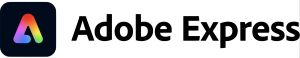

 Set Achievable Goals
Set Achievable Goals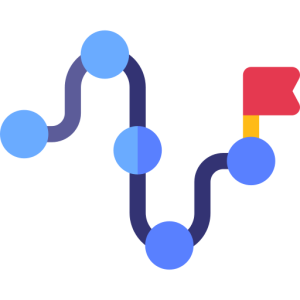
 Measure Your Progress
Measure Your Progress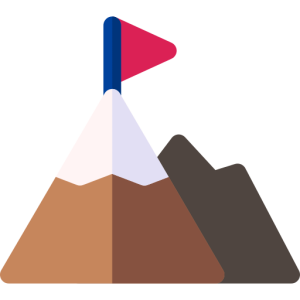 Don’t Be Afraid To Dream Bigger
Don’t Be Afraid To Dream Bigger 







